How to Pack a Laptop for Moving: Safeguarding Your Tech
How to Pack a Laptop for Moving? Moving can be a challenging task, especially when it comes to packing delicate electronics like your laptop. Whether you’re relocating for work, school, or a change of scenery, it’s vital to ensure your laptop arrives at your new destination safely. Here’s a step-by-step guide on how to pack a laptop for moving.
How to Pack a Laptop for Moving?
Supplies You’ll Need:
- Laptop bag or case: If you have one, this is the ideal protective cover.
- Antistatic bags: You can often find these at electronics or office supply stores.
- Bubble wrap: To provide extra cushioning.
- Packing tape: To secure the laptop and its accessories.
- Small box or padded envelope: To house the laptop.
- Labels and marker: For easy identification.
Steps to Pack Your Laptop:
- Back Up Your Data:
- Before you pack your laptop, ensure all your data is securely backed up. You can use an external hard drive, cloud storage, or a combination of both.
- Charge Your Laptop:
- Make sure your laptop is fully charged. You may need to use it immediately upon arrival.
- Prepare the Laptop:
- Shut down your laptop and unplug all cables and accessories.
- Remove any DVDs or USB drives.
- Protect the Screen:
- Place a microfiber cloth or thin foam sheet over the screen to prevent scratches.
- Wrap the Laptop:
- First, put your laptop in an antistatic bag to protect against static electricity. If you don’t have an antistatic bag, use a plastic bag.
- Wrap the laptop in a layer of bubble wrap. Make sure the laptop is snug, but not overly tight.
- Pack the Charger and Accessories:
- Wind the laptop charger and other accessories neatly.
- Place them in a small box or padded envelope.
- Label the Box:
- Clearly label the box or envelope with “Laptop” and any relevant details like “Fragile” or “Electronics.”
- Keep It with You:
- Whenever possible, it’s best to keep your laptop with you during the move. If you’re driving, place it in the car.
- If you’re using professional movers, keep the laptop and its accessories with you, so they don’t accidentally get packed in the moving truck.
- Consider Shipping:
- If you’re flying or unable to transport your laptop yourself, consider shipping it separately using a reliable shipping service that specializes in electronics.
Additional Tips:
- Document Setup: Take pictures or notes of your cable connections to facilitate the setup of your laptop at your new location.
- Password Protection: Make sure your laptop is password-protected and encrypted. If it’s lost or stolen during the move, your data will be secure.
- Insurance: Consider insuring your laptop during the move, especially if it’s valuable.
Packing your laptop carefully is essential to prevent damage and data loss during a move. These steps will help ensure that your laptop arrives in working condition, allowing you to resume your digital life seamlessly in your new home.
If you’re moving to Riverside, the Cheap Movers Riverside service can assist you in various aspects of your relocation. Their expertise can make your move smoother and less stressful, including the safe transport of valuable items like your laptop.